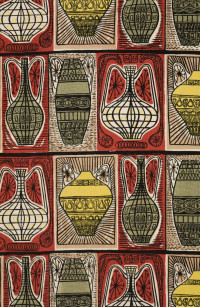How to use the search
Basic search
To search, type one or more words in the search box and click the button marked 'Search'. This search explores all fields in the database.
To search, type one or more words in the search box and click the button marked 'Search'. This search explores all fields in the database.
Advanced search options
By clicking 'Show search option' you can search for words, dates or names in particular fields of the database. You can specify only results with an associated image. Using the tabs you can choose to just 'Search objects' or just 'Search books'.
Browsing different collections
By clicking 'Show search options', choosing the 'Search objects' tab you can choose a collection from the dropdown list. If you leave all other fields blank this will allow you to browse an entire collection.
About our Documenting Homes collection
This is a contemporary collection of photography, audio and testimony. It records everyday experiences of home. People have shared their past and present homes from the 1900s up to the present day. Documenting Homes records are a collection within objects.